In the last few years, people have transformed their way of watching entertainment content. Now they are more interested in watching live streams for every type of content, from sports to travel, gaming, or educational content. With this shift, Twitch has become crowded with streaming channels. Now, you can’t stand tall just by streaming good content. You have to promote your Twitch channel through other means, including connecting your Twitch channel to your other social media accounts, running promotional ads, etc.

Promoting your Twitch through an Instagram account is one of the ways to get quick traffic if you have a well-established Instagram account. If you haven’t yet linked your Instagram with your Twitch account, no worries. From adding the Twitch link to sharing tips to promote Twitch through Instagram, I have explained everything step by step below.
How to Promote a Twitch Channel using Instagram
Step one of promoting your Twitch channel using your Instagram account is to create your Instagram profile that gives the vibe of a streamer account.
1. Creating a Streamer’s Instagram Profile
- The main thing to do is to set the same profile photo or logo that you are using for your Twitch channel. Doing the consistent things on different platforms makes your recognition easy.
- The second step is to write your “Bio”. You should mention that you are a streamer and what your main niche of streaming is.
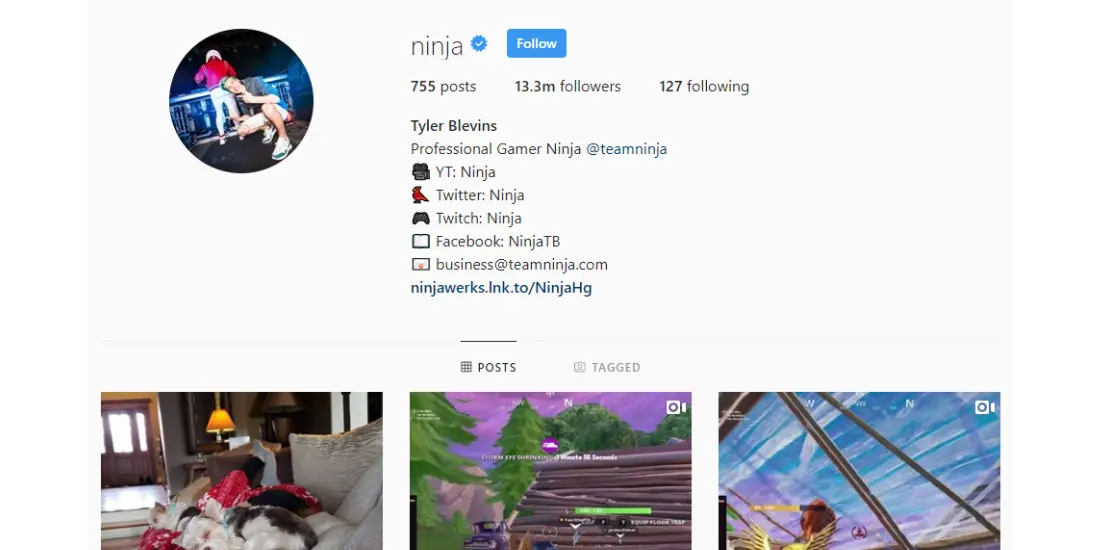
2. Linking Your Twitch Channel with Instagram
Now add your Twitch link in the Bio. You can use a tool like Linktree to add multiple links to your other social media accounts in the bio.
3. Post Twitch Stream Clips to Reels
Compared to IG posts, Reels go far better, so create a clip of your stream that show excitement, curiosity, and audience interest and share them in Reels. Write a short caption about that moment and use relevant hashtags to increase their discoverability.
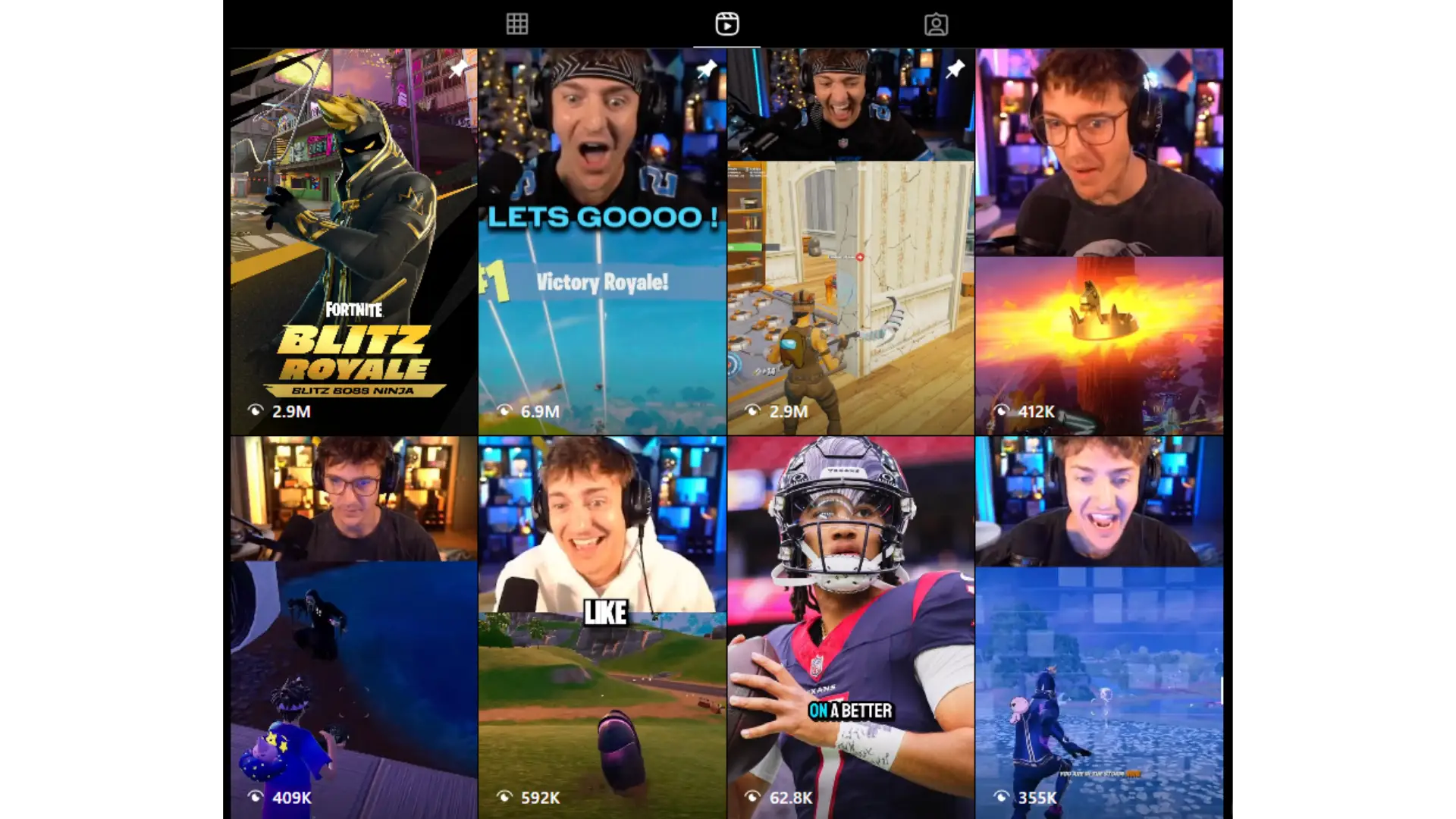
4. Post Behind-the-Scenes Pictures
Don’t post scenes of the screen of what you are streaming because people are least interested in such clicks. Instead, share pictures that show what happens behind the scenes, like stream preparation clicks, funny moments, or showing teamwork. Post with the intention to look authentic because people are likely to connect more when they feel they know you.
5. Sharing the Updates on Instagram Story
Share updates about your streaming on your story wall. You can use different ideas to create a story, like writing “going live tonight” along with your Twitch link, asking followers which topic you should do for your next stream through polls, or sharing screenshots of followers who joined your stream.
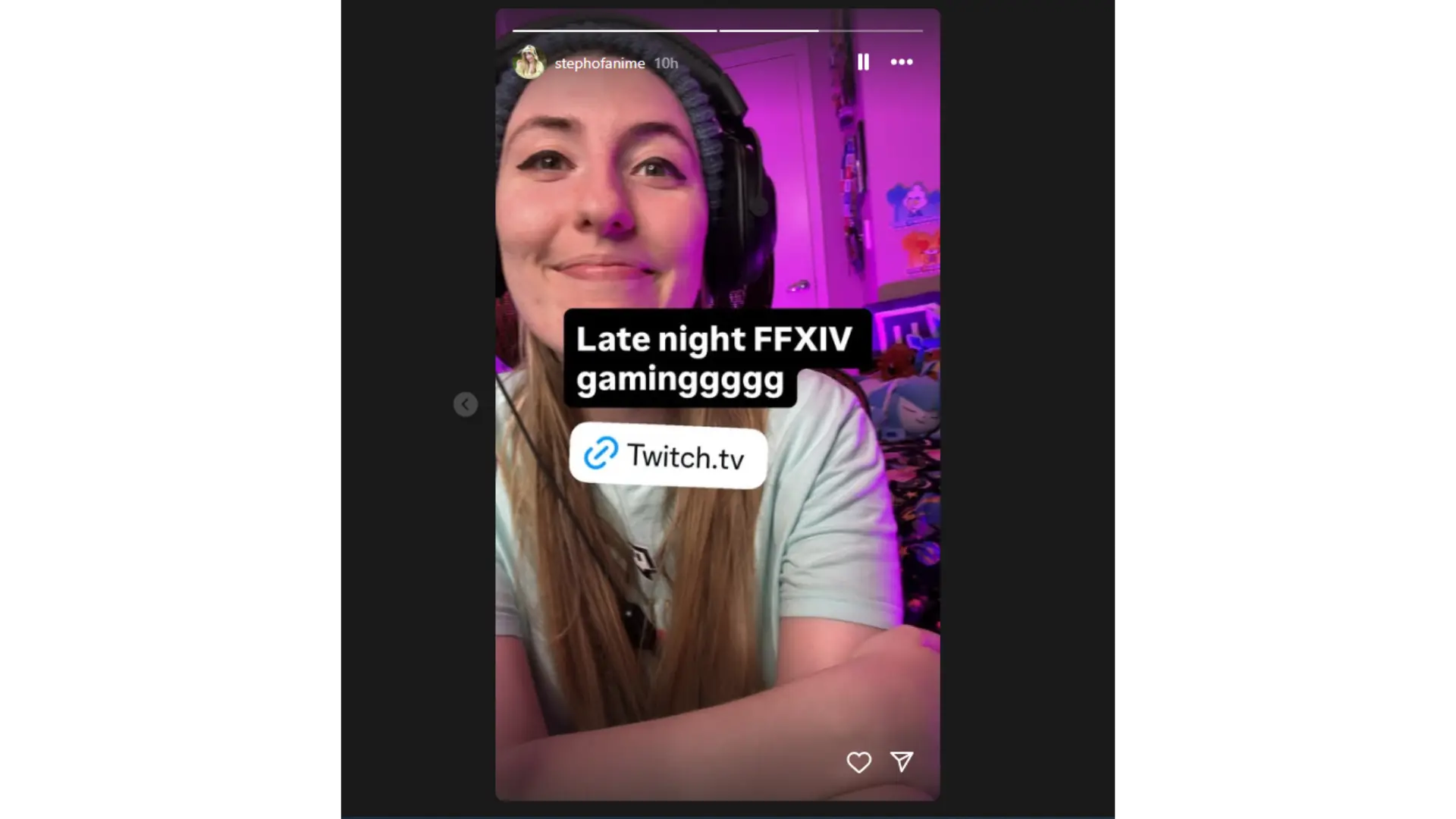
6. Announcing “You’re Live”
Create a post in Canva with a specific style and colors to alert your followers that you’re live. You can also make a short video of your live announcement. Over time, interested followers will know it’s time to join you live.
7. Collaborate With Other Streamers
Teaming up with others helps your channel grow faster. If you stream on Twitch in collaboration with someone, you can tag their Instagram account in your stories. This way, their followers can check out your content too. Moreover, you both can do a joint live session on Instagram Live and answer questions about your Twitch stream.
8. Interact with your Followers
When you frequently interact with your Instagram followers, they feel more connected and watch your Twitch streams more. Reply to them in comments or in DMs. You can ask questions in captions or in story walls “Ask Me Anything” using a story question sticker, to start a conversation and to get connected.
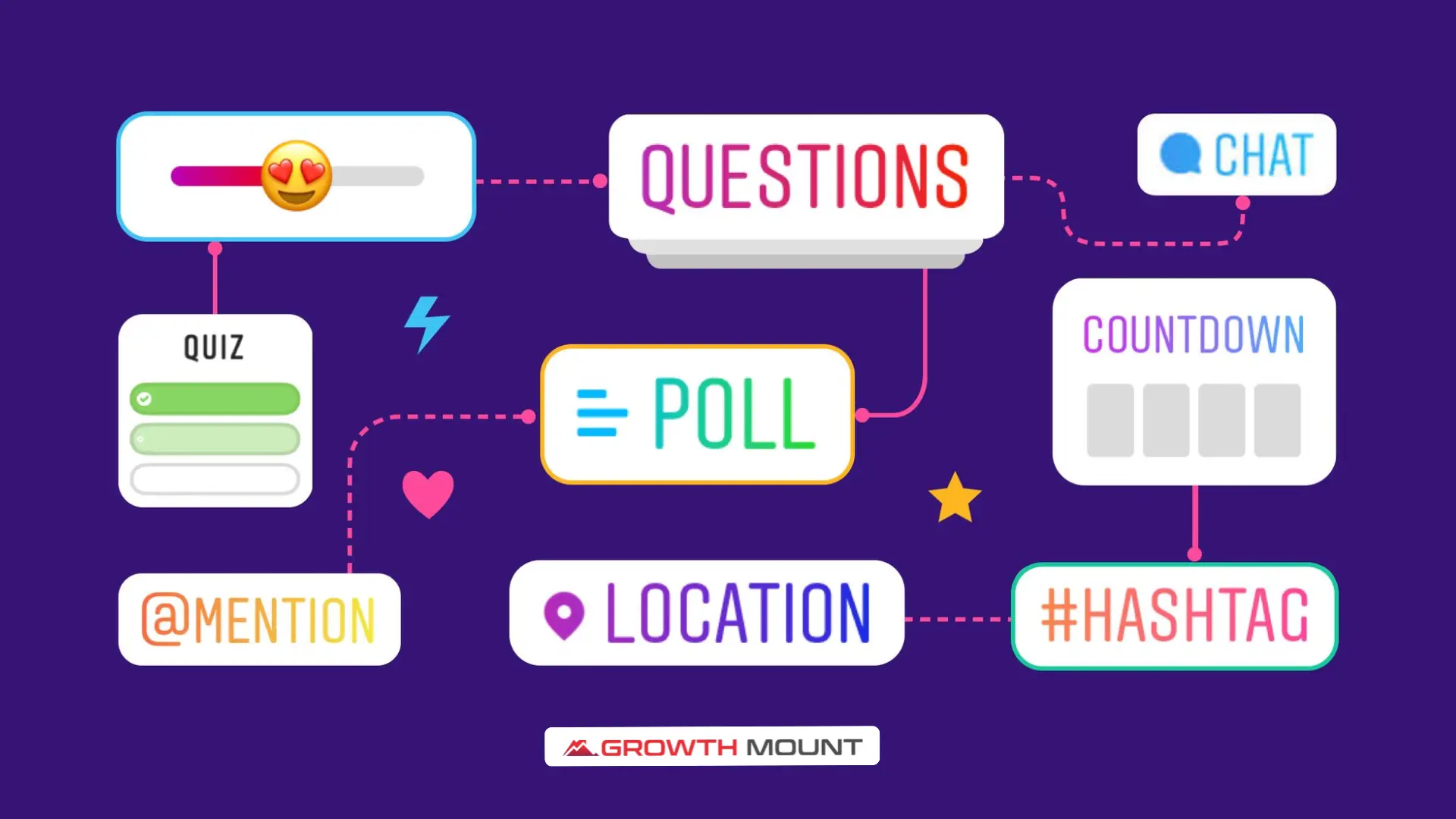
9. Run Instagram Ads
You can run IG ads to promote your Twitch stream by targeting people who vibe with your Twitch streaming niche. These ads should be inspirational to motivate people to join your stream, and they should have a direct link to your Twitch channel.
10. Use Instagram Analytics
And last but not least, don’t forget to use Instagram analytics to analyze which post or Reels reach more people and how many people comment on each post and reel. This guides you to make the content that attracts more traffic.
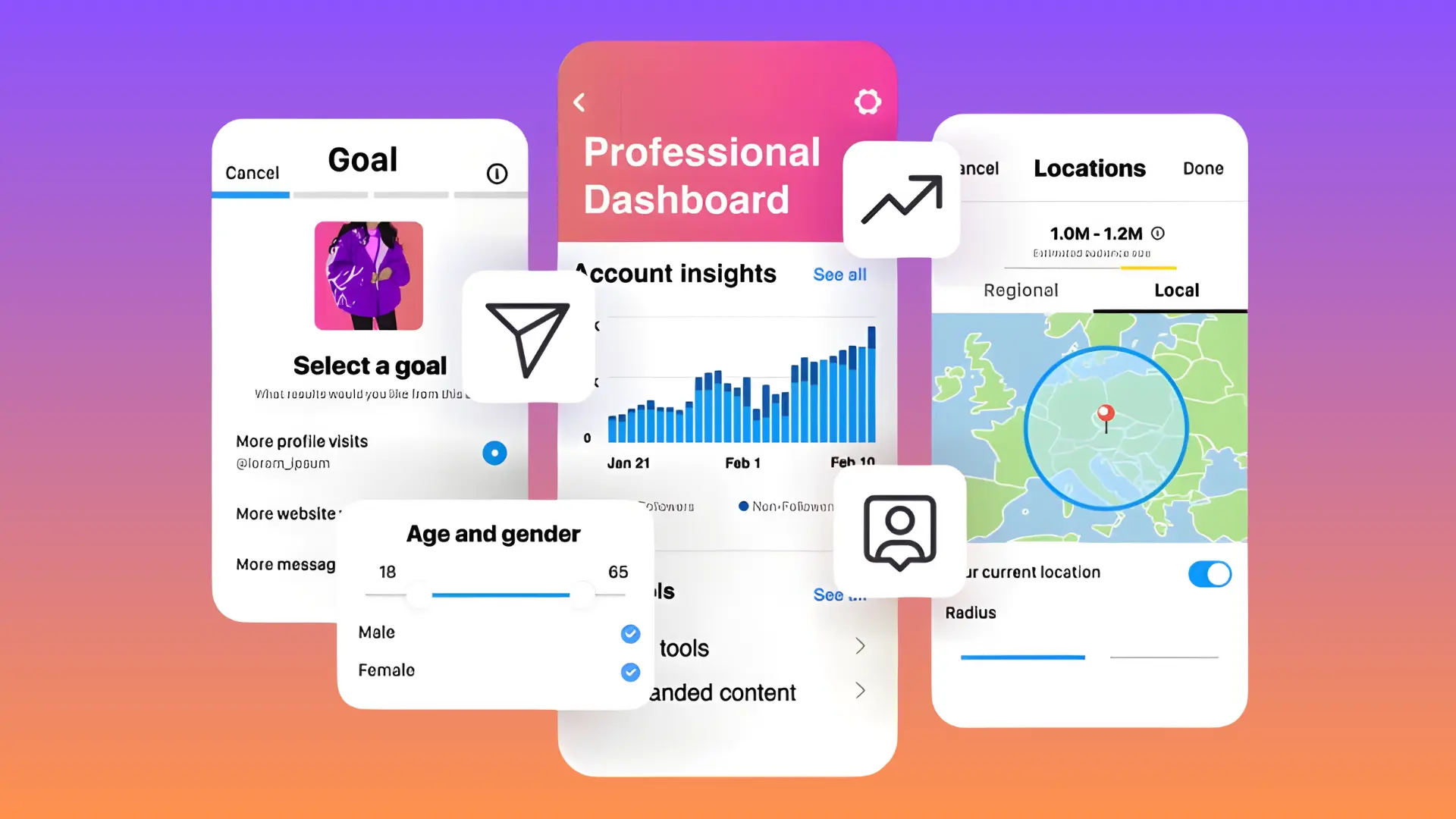
Conclusion
In conclusion, promoting your Twitch channel through an Instagram account means following all the strategies as you do while promoting the Instagram account, with the addition of your Twitch channel link. The main goal is to direct those Instagram users to Twitch who are not already on it. By posting the small clips of your stream, you can share a glimpse of your content quality to new people.
