Twitch Account Age Checker Free
Enter your Twitch account username into our Twitch account age checker tool, hit the calculate age button, and you’ll instantly see the creation date of that account. No need to log in, download anything, or go through any complicated steps.
Knowing the age of your Twitch account can be surprisingly useful for every streamer, both from the creator’s and the audience’s point of view. As a creator, you might want to track your journey as a streamer or compare your streaming journey with some other successful streamers. Viewers may want to check the Twitch creation date just to know the account’s credibility and how successful that streamer is. This small detail tells about how long you’ve been part of the Twitch community. It can also be useful when managing your channel’s growth strategy, for example, if you’re planning to increase your Twitch viewers as a part of your growth strategy.

How to Check Twitch Account Age Using Our Tool
Twitch keeps the basic profile information of every account public, which any tool can fetch using the API. So when you enter the username of any account, you can know its basic profile information, like the creation date. If you’re new to content creation, our guide on getting started on Twitch explains how to set up a professional presence from day one.
To use this tool and to find out the creation date is a few-step process:
- Enter a Twitch Username: Input any username in the field to check the age.
- Click Calculate Age: The tool will fetch the account’s info.
- View the Results: You’ll see the creation date and the account age instantly, without any sign-up or waiting process.
Why Use the Age Checker Tool Instead of Other Methods
If you are thinking of knowing the account creation date by checking the profile or scrolling back through your Twitch activity to find out when you joined. Yes, it is possible, but not always that simple or accurate.
Here’s why using the Age Checker tool is a better and faster option, especially when you want to check more than one account.
Fast and Simple
No need to dig through your old emails, account settings, or streaming history. With our tool, you just enter the username and instantly see the exact Twitch creation date without any doubt. You can then focus your efforts on promoting your Twitch channel to the right audience.
Profile Info Is Limited
Your Twitch account creation date doesn’t show directly on your public profile. Unless you remember your first stream, it’s hard to pinpoint when you joined. The tool gives you that exact date with zero confusion.
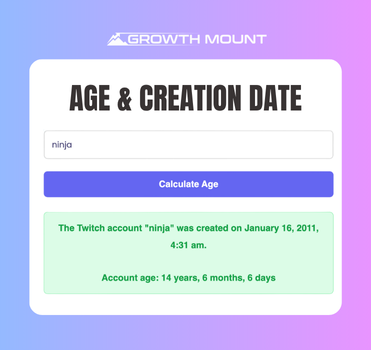

You Can Check Other Users Too
Your Twitch settings or email can only help with your own account. The tool works for any username, like if you want to see how long a streamer’s been around before you follow them, just type in their username and check. If they seem trustworthy, building engagement with active Twitch chatters can make following them even more fun.
No Login Required
One of the biggest benefits is that you don’t need to log in. Just by entering the account username, you get the date and age in a safe way without putting your info at any risk.
Why Would You Want to Know Twitch Account Creation Age?
Checking the creation date may be triggered by one of the following reasons.
- Curiosity and Nostalgia: If you’ve been running your streaming account for many years and want to feel some nostalgia by knowing exactly when you started, maybe to celebrate your Twitch account anniversary or to bring back memories of when you watched a stream or chatted with a streamer.
- Streamer Verification: Knowing the age of an account tells you its credibility. This gives you an insight into how old the Twitch member’s account is. Older accounts often have more credibility or experience on the platform. A lot of old streamers keep their old broadcasts up on their channel, so you can scroll through those uploaded past broadcasts to get a pretty good idea of how long they’ve been streaming.
- Badges and Milestones:Twitch rewards long-time users with special badges, emotes, or other recognition. Get to know whether you’re eligible for these rewards or not by knowing how old your account is.
- Account Recovery or Security: If you want to recover your old Twitch account, then you need the creation date for verification purposes.
Is it Safe to Use?
Yes, it’s completely safe to use our Twitch account creation date checker. Our tool only uses publicly available data from Twitch through the official API, so there’s no risk to your account. Just make sure you never enter your account’s username on shady or suspicious websites, especially those that ask for your login details.
